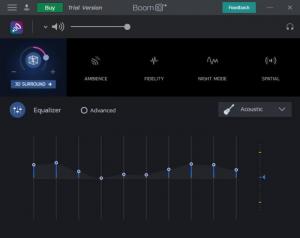Boom 3D
1.0.4
Size: 29 MB
Downloads: 8589
Platform: Windows All
An audio surround system gives you the best experience, regardless if you're listening to music, watching a movie or playing a video game. The drawback is that you need to have some room for such a setup, and you may end up disturbing family members or neighbors. Boom 3D is an excellent solution if you don't have a surround system. The software is capable of simulating 3D surround sound on regular speakers and headsets, and it can make it quite realistic and immersive. It's an excellent solution if something is preventing you from taking advantage of a real audio surround setup.
Boom 3D is free to try for a limited time, without any noticeable functionality restrictions. It works on all popular Windows systems, and you can install it in under a minute. What's more, there is no need to install any special codecs or drivers to make the application work.
Installing and launching Boom 3D on your computer is sufficient if you want to get better sounds from your headset. The software comes with a compact user interface, on which you can switch between several sound effects and tweak an equalizer, to make everything sound exactly the way you want. Besides the main 3D surround effect, you can also enable ambiance, fidelity, night mode and spatial effects, by simply clicking one of the icons on the top part of the interface.
Whenever you enable an effect, a curved slider will appear around its corresponding icon, which you can move left or right, to modify the intensity. Additionally, you can enable and tweak an equalizer at any time, in the lower half of the interface, where you can also choose between various presets.
When you turn on the 3D surround effect, the application will essentially create a series of virtual sound sources and make all sounds seem like they come from a particular direction. Furthermore, the software lets you enable and disable each virtual sound source separately, including the bass control, on its user interface, on a graphical representation of speakers and a user.
Boom 3D gives you the possibility of enjoying high-quality 3D sounds without the hassle of connecting countless speakers with cables and dealing with disturbed neighbors.
Pros
You can have 3D sounds on regular speakers or headphones. Installing the software is all you have to do, though you can still make a wide range of configurations. The application lets you enable and disable individual virtual sound sources.
Cons
There are no obvious drawbacks to address.
Boom 3D
1.0.4
Download
Boom 3D Awards

Boom 3D Editor’s Review Rating
Boom 3D has been reviewed by Frederick Barton on 11 Dec 2018. Based on the user interface, features and complexity, Findmysoft has rated Boom 3D 5 out of 5 stars, naming it Essential